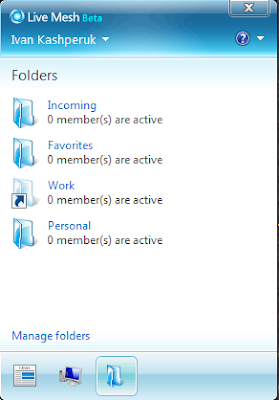Finally, the new demo data for AX 2009 has been released. Partners and Customers can download it now from the links below:
Partner Source -
download (Requires partnerSource login)Customer Source -
download (Requires CustomerSource login)You will find two different data sets:
•
Contoso Base: Contoso base demo data, with almost no transactional data
•
Contoso Trans: Contoso transactional demo data, with 2 years of transactional data from Jul 1, 2006 to Jul 1, 2008 for some modules.
Demo Company OverviewThe Demo Data set for Microsoft Dynamics® AX 2009 is no longer based on the Global Trade and Manufacturing Company. Based on market feedback we have created a new Contoso Entertainment systems group of companies. It comes with 2 fiscal years of transactional data that enable us to demo our stronger Business Intelligence story and Role Center pages, while allowing us to easily expand the demo data story in future releases as we expand Microsoft Dynamics® AX’s functionality footprint.
Contoso Entertainment Systems (CES) is a home electronics manufacturing, distribution and retail company that includes a Professional Services department. Its headquarters are in the USA with a key distribution subsidiary based in Germany and it works with the relevant currencies. CES distributes televisions, projectors, Digital Video Recorders and Players, and audio receivers. It manufactures speakers and assembles home theatre systems. CES’s customers are primarily based in North America and Europe and include Major Accounts (such as hotel chains), Wholesalers (of differing sizes), Retail stores (that are self-owned and operated), as well an internet storefront.
The legal and physical structure of CES is setup as follows:
• CEC – Contoso Entertainment Consolidation, based in USA
• CEU – Contoso Entertainment USA, Headquarters based in USA
o Site 1: Production of all speakers
o Site 2: Assembly of home theatre systems and Services
o Site 3: Production of Standard speakers
• CEE – Contoso Entertainment Europe, Distribution subsidiary company based in Germany
o Site 4: Distribution, Assembly and Service of all products
• CVC – Virtual company that includes table collections from CEU and CEE.
The downloads for Contoso Entertainment Systems demo data offers transactional data for Basic, Administration, General Ledger, Bank, Fixed Assets, Accounts Payable, Accounts and Receivable, Inventory Management, Intercompany, Production, Master Planning, CRM, Project, Expense Management, and Human Resources modules, and is intended to demonstrate these modules’ functionality. It also offers base data (i.e. no transactions) for the Product Builder modules. There is no demo data available for Payroll and Cost Accounting modules.
A lot of work has been put into these demo data files, to allow the users to investigate most of the functionality of the applicaton.
Thanks for this.
P.S. Just received some more input on the dataset, so decided to edit the message and post this interesting info as well