I won't post a detailed description of the product here. You can read that yourself at www.mesh.com. But here is a brief introduction, just to give you a basic idea of what the software can bring into your life.
WHAT IS LIVE MESH?
With Live Mesh, you can synchronize files with all of your PCs (and soon your WM6 phone and Mac as well), so you always have the latest versions handy. Access your files from any device or from the web, easily share them with others, and get notified whenever someone changes a file. Working on one computer, but need a program from another? No problem. Use Live Mesh to connect to your other computer and access its desktop as if you were sitting right in front of it.
Here is a screenshot of the web interface for managing your devices in the mesh:

What I would like to share with you is the personal experiences I had using this software for a month now. In 1 word - fantastic. Live Mesh is still in Beta, but already I can tell you - simplicity is the word. You set it up (takes 5 minutes and is very simple, all you need is a LiveID, which I hope all of you already have). And that's it, you are done. And from then on - it just works. Great!
And here are 2 screenshots of how I use Live Mesh in my everyday life.
Obviously, I have all of my computers meshed, available to me when I need them (they need to be turned on, and have access to internet, of course).

And so far I have 4 folders in the mesh, and I would like to discuss each of them separately:
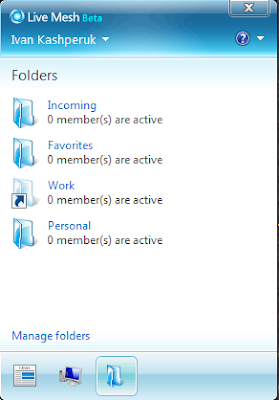
Personal - I store a backup of my personal data in this folder, which is synced across all my PCs, so that I have it at hand in case I need it. Plus, I have my Personal OneNote workbook in there, with all info I need.
Favorites - Favorites are not synced accross all my PCs, providing the same list on all of them in IE. This is great. This was a feature most of the browsers tried to implement throughout multiple releases. And here it is, as easy as it gets. Any time I bookmark a page, all my other browsers get this page bookmarked as well.
Incoming - this is the folder for file transfer between PCs. Now I don't have to send it to my e-mail every time I need a document scan or something. And, I invite other people as members of this folder, sharing pictures and other documents with them. That easy. And, they get updates every time I add a file, without me having to notify them.
Work - This is my work folder, which I don't sync to my home PC (you can see it is a ghost folder on the screenshot). Any file I work on is automatically synced between my work PCs, so I have an up to date file any time I access it. Extremely efficient.
Well, that's about it. Now, all you have to do is go and try it out yourself.
Have fun!